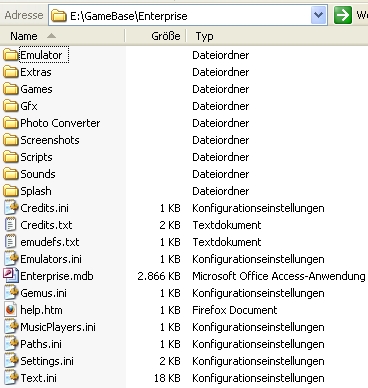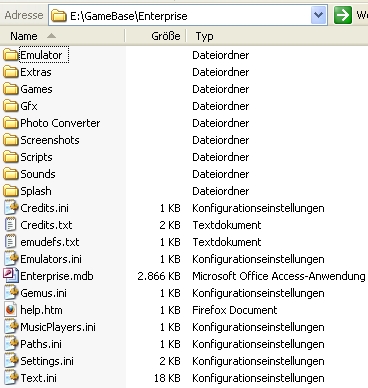Page 1 of 3
GameBase Enterprise v1.00
Posted: Sun Feb 06, 2011 3:07 am
by Vicman
Hi Guy's
The GameBase Enterprise v1.00 is finished

Many thanks to .mad. for his superb GEMUS-Script !
You can DL from UG :
GameBase Enterprise v1.00
The Emulators
(i've made 2 Torrents, because of the UG-Rules)
Just unzip both in the "Main_Gamebase-Folder" by Jimbo.
Now also available on Megaupload :
GameBase Enterprise v1.00
You should use the Gemus-Script "EP128 - v2.0 by mad.txt"
I hope all works fine.
If you have any questions, feel free to ask here.
btw.
There is still much to do with this GB.
- more extras, more links, etc.
This will come in a later updated *.mdb file.
Have Fun !
Posted: Sun Feb 06, 2011 9:59 am
by OX
Cheers Vicman!

Posted: Sun Feb 06, 2011 1:29 pm
by OX
Hi Vicman, when running the disk version of Abyss from Extras send_keys is sending loadC34abyss.comC34 to the emulator, looks like a {C34} interpreting problem.
-Update, fixed it by simply replacing the {C34} with a literal " - I know I should'nt have to do this but is the {CXXX} character key code in Run_Emulator_send_keys() function not working with my version of Gamebase 1.3 (db v2.8 26th April 2010) ?
Other stuff like {Enter} working fine so why not {C34}, anyone help?

-Panic over, I updated to the latest Gamebase 1.3 and all is now fine!

Posted: Sun Feb 06, 2011 3:52 pm
by Pugsy
Thanks, very nice.
I remember at the time thinking the Enterprise/Flan was a promising computer...shame it has so many direct spectrum ports. Seems the games not sourced from the spectrum versions looked much better.
Posted: Tue Feb 08, 2011 1:46 am
by Vicman
Hi OX,
sorry for my late reply....
It seems you have solved the problem yourself

Are there any other problems with this GB ?
Does mad's script works well for you ?
Which Keyboard-Layout you're using....UK-Keyboard ?
(because i have a German-Keyboard and this works also when using
+{2} instead
{C34} 
)
OX wrote:Hi Vicman, when running the disk version of Abyss from Extras send_keys is sending loadC34abyss.comC34 to the emulator, looks like a {C34} interpreting problem.........
.......-Panic over, I updated to the latest Gamebase 1.3 and all is now fine!

Posted: Tue Feb 08, 2011 1:55 am
by Vicman
Pugsy wrote:
......Seems the games not sourced from the spectrum versions looked much better.
Yeah ! I confirm this....the "original" EP-Games are nice !
(also the soundchip "Dave" is great....you should listen at the
demo
petshop on
Disk 19 in
Digitrax Music Demos)
And i also like the Amstrad conversions

Posted: Tue Feb 08, 2011 9:12 am
by OX
Vicman wrote:Hi OX,
sorry for my late reply....
It seems you have solved the problem yourself

Are there any other problems with this GB ?
Does mad's script works well for you ?
Which Keyboard-Layout you're using....UK-Keyboard ?
(because i have a German-Keyboard and this works also when using
+{2} instead
{C34} 
)
OX wrote:Hi Vicman, when running the disk version of Abyss from Extras send_keys is sending loadC34abyss.comC34 to the emulator, looks like a {C34} interpreting problem.........
.......-Panic over, I updated to the latest Gamebase 1.3 and all is now fine!

I'm on a UK keyboard, .mad.'s script works great as always.
It's an excellent gamebase with a lot of features.
I have'nt tried out all the possibilities in the Gemus script but when I tried out Bugaboo (Spectrum game in emulator mode) from Extras - Play Game/Open Disk it failed to load.
Also, is there any way of playing games that use the Enterprises built in joystick with a proper usb joystick?
Posted: Wed Feb 09, 2011 9:27 am
by .mad.
BoogaBoo is waiting for you to press J then Shift P twice (enter).
LOAD""
to continue the loading.
USB Joysticks works in two ways.
when redefining keys - move joystick instead of key press.
or if game options have Joystick EXTERNAL 1 or EXTERNAL 2
you can add this to GLOBAL KEYSET in gemus
joy=ext1
or
joy=ext2
the internal joystick settings could be changed for the EXTERNAL. in the script with a simple cut and paste.
keyboard map 70.0 - 74.0
Posted: Thu Feb 10, 2011 12:26 pm
by OX
.mad. wrote:BoogaBoo is waiting for you to press J then Shift P twice (enter).
LOAD""
to continue the loading.
USB Joysticks works in two ways.
when redefining keys - move joystick instead of key press.
or if game options have Joystick EXTERNAL 1 or EXTERNAL 2
you can add this to GLOBAL KEYSET in gemus
joy=ext1
or
joy=ext2
the internal joystick settings could be changed for the EXTERNAL. in the script with a simple cut and paste.
keyboard map 70.0 - 74.0
Thanks .mad.
Posted: Thu Feb 10, 2011 12:28 pm
by Sinned
thanx people

Posted: Thu Feb 10, 2011 2:55 pm
by OX
Getting error "not a dos disk -- drive a:" - when trying to run stuff setup to run under EP32, eg: antimega demo - any ideas what is wrong?
Posted: Fri Feb 11, 2011 12:45 am
by Vicman
OX wrote:Getting error "not a dos disk -- drive a:" - when trying to run stuff setup to run under EP32, eg: antimega demo - any ideas what is wrong?
Hi Ox,
please look on the ep32-GUI at Hardware/load memory config/
(or push alt+F2)
and select the
640k, EXOS 2.3, tape.cfg
Close the emu and try it again. It should work now ?!
Posted: Fri Feb 11, 2011 8:45 am
by OX
Vicman wrote:OX wrote:Getting error "not a dos disk -- drive a:" - when trying to run stuff setup to run under EP32, eg: antimega demo - any ideas what is wrong?
Hi Ox,
please look on the ep32-GUI at Hardware/load memory config/
(or push alt+F2)
and select the
640k, EXOS 2.3, tape.cfg
Close the emu and try it again. It should work now ?!
Yeah, that fixed it. Thanks Vicman.

GameBase Enterprise dos not show up?!? and other problems ..
Posted: Tue Feb 15, 2011 9:50 pm
by John Fante
Thanks for a great GameBase. I have som problems thou that I help someone can help with.
I have installed the latest 1.3 version of gamebase. I downloaded the Enterprise GameBase rar file, extracted and placed the folder (Vicman ...) in the root of the gamebase directory.
But when I start gamebase nothing comes up. It says that there are no gamebase folders to chose from, and I have to create one.
Am I dooing something wrong?
I normally run Ubuntu 64 (the windows version from above is running in a XP install in VMware) and use jgamebase. jgamabase (latest dev. version) loads the EnterPrise gamabase just fine. It is placed in .jgambase in my home dir.
I have setup ep128emu linux version. Works fine. I have configured paths and verified files.
I have set my emulator path to the executable of ep128emu and set it to mads script.
But when I pres play the screenshots just blinks shortly and nothing happens.
Any suggestions?
Thank you in advance!
Re: GameBase Enterprise dos not show up?!? and other problem
Posted: Wed Feb 16, 2011 1:48 am
by Vicman
John Fante wrote:
I have installed the latest 1.3 version of gamebase. I downloaded the Enterprise GameBase rar file, extracted and placed the folder (Vicman ...) in the root of the gamebase directory.
But when I start gamebase nothing comes up. It says that there are no gamebase folders to chose from, and I have to create one.
!
Hi John,
nice to meet you here

I think the problem is the
Folder-Name.
(you dl the GB from the EP-Forum, right ? )
The Foldername must be
Enterprise, not
Vicman....(I think Mr.Prise has renamed my upload there...)
i.e. C:\GameBase\Enterprise.....