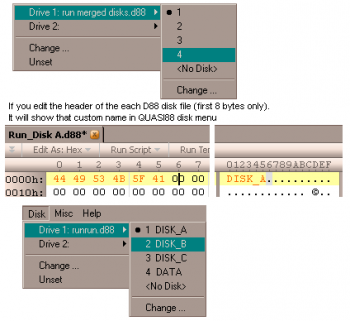script for nec pc-88
Posted: Tue Sep 27, 2016 10:16 pm
hello
is it possible to create a script to load multi disk on quasi88
thanks
is it possible to create a script to load multi disk on quasi88
thanks
Code: Select all
quasi88 [-option] [image-file [image-No] [image-file [image-No]]]
a.d88 b.d88 (shows examples of individual disks)
x.d88 y.d88 (show examples of merged disks)
quasi88 a.d88 Drive 1: = a.d88 / Drive 2: = Empty
quasi88 a.d88 b.d88 Drive 1: = a.d88 / Drive 2: = b.d88
quasi88 x.d88 Drive 1: = x.d88 1st Disk / Drive 2: = x.d88 2nd Disk
quasi88 x.d88 3 Drive 1: = x.d88 3rd Disk / Drive 2: = Empty
quasi88 x.d88 2 4 Drive 1: = x.d88 2nd Disk / Drive 2: = x.d88 4th Disk
quasi88 x.d88 y.d88 Drive 1: = x.d88 1st Disk / Drive 2: = y.d88 1st Disk
quasi88 x.d88 3 y.d88 Drive 1: = x.d88 3rd Disk / Drive 2: = y.d88 1st Disk
quasi88 x.d88 y.d88 3 Drive 1: = x.d88 1st Disk / Drive 2: = y.d88 3rd Disk
quasi88 x.d88 4 y.d88 2 Drive 1: = x.d88 4th Disk / Drive 2: = y.d88 2nd Disk
Code: Select all
-------------------
Script #1
------------------
;merged multi-disk set "gamename.d88" force disk selection - Drive 1: 3rd disk in image - Drive 2: 4th Disk in image
; GEMUS
; img1=3
; img2=4
-------
If key_img1 CONTAINS(*)
Add_CLP( %gamepathfile% %img1_value% %img2_value%)
else
;merged multi-disk set "gamename.d88" Auto disk selection - Drive 1: 1st disk - Drive 2: 2nd Disk
Add_CLP( %gamepathfile%)
End If
Run_Emulator
Code: Select all
-------------------
Script #2
------------------
;individual disks must be named like this for GameBase to insert disks correctly...
;"gamename_disk a.d88"
;"gamename_disk b.d88"
If NumGameFiles > 1
Add_CLP( %gamepathfile% %gamepathfile(1)%)
else
Add_CLP( %gamepathfile%)
End If
Run_Emulator
Code: Select all
copy /b "Run Run_Disk A.d88" + "Run Run_Disk B.d88" + "Run Run_Disk C.d88" + "Run Run_Disk D.d88" "Run Run (Merged Disks).d88"